Time your work with SlimTimer
I wrote this post a while back. The content can still be relevant but the information I've linked to may not be available.
 Working as a freelancer, it can sometimes be difficult to keep track of how much time you spend on each client/project/job. SlimTimer makes it easy. Here's a short review of this great, free, web application.
Working as a freelancer, it can sometimes be difficult to keep track of how much time you spend on each client/project/job. SlimTimer makes it easy. Here's a short review of this great, free, web application.
My story for timing each project started off with 'Post-It note-itis' where I ended up with sticky notes all over the place. Don't get me wrong, Post-It notes can be useful - but keeping track of project times is not their best use! Subsequently, I progressed to a dedicated notebook where I would write down start and finish times for each job. That worked but it still involved flicking through various pages at month-end or whenever a client called asking how much time had been spent so far.
There must be a better way. In my experience, SlimTimer is it. The application is an 'online stopwatch' that enables you to
- Set-up tasks/projects/jobs.
- Click on each task to start timing. Click again to stop.
- Run time reports whenever you want.
After I have invoiced the client, I mark the project/task as 'complete'. Each completed task can have notes or tags attached. In my case, I simple add the invoice number. If the client come back for more work, I start a new task for that client.
SlimTimer provides an exact record of how long I spend on each project
Each task may be made up of several time period entries (also taggable) and each entry adds to the overall task time. I can simply stop timing if I have to start on another job or answer the telephone or do something else. At the end of any week, I may have worked on multiple projects split over multiple time entries over several days. SlimTimer keeps track of all this and I have an exact record of how long I spend on each project/job/task for each client.
SlimTimer also enables me to see how much time I spend each day on non-billable items. This is great for assessing how much time is spent productively (and how little, ahem).
There's more. The application enables sharing of data amongst groups of workers and there is an API for other developers to use. SlimTimer works through your browser, there is a bookmarklet, or it can be minimized to the taskbar.
Great credit is due to Richard White who created the application. If you need an online timer to track your work, SlimTimer is excellent.
Comments are OFF for this post.